Trouble Shooting
If you see either of the following screens when logging in or when trying to access MY BOA from the app menu, it means your account was not linked.
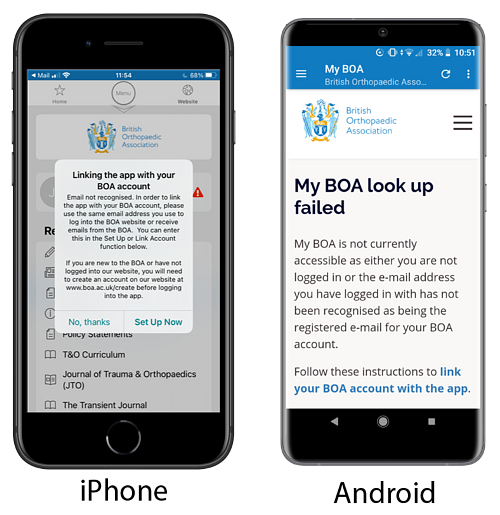
Go to the Profile section from the menu. For Android phones you can access the menu through the three lines in the top left hand corner of the screen.
Once you are on the Profile screen, you will see a red triangle notification that your account isn't linked.
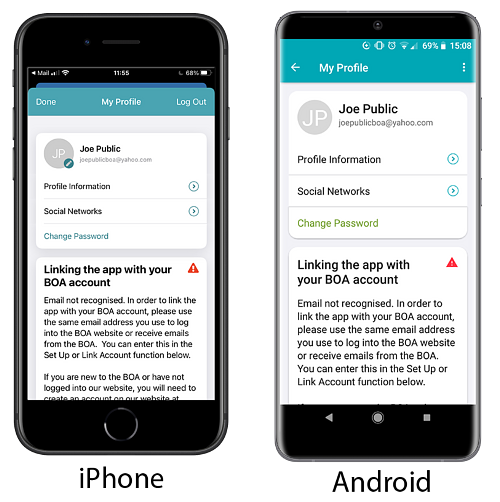
In order to link your account click the blue ‘Link Account’ button on iPhone or the green ‘Set Up’ button on Android.
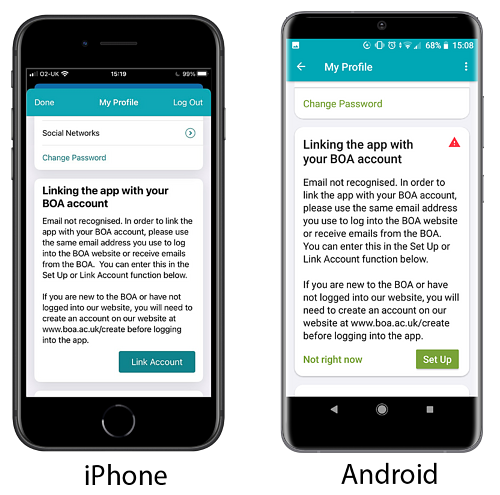
Enter the email address we have on record for you and the password you use on our website. If you are not sure which email address this is, it is the one in which you receive emails from the BOA. Then click 'Link Account'.
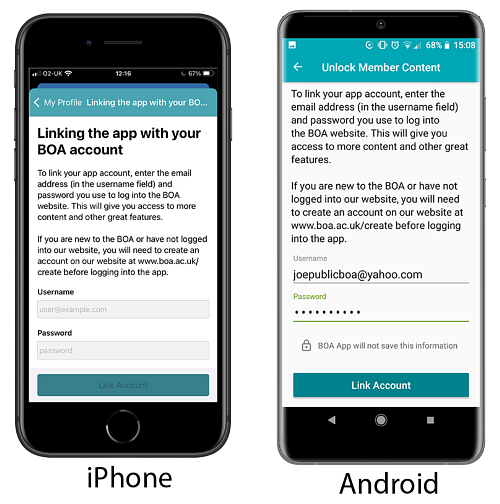
If you don’t have a website password, you can create one at www.boa.ac.uk/create. Once you have done this, you can then go back to the app and log in with those credentials. If the account doesn’t link straight away, wait about 10 minutes and try again as there may be a delay in the systems syncing with each other.
If you have any problems with logging in or accessing anything on the app please contact us on [email protected].
