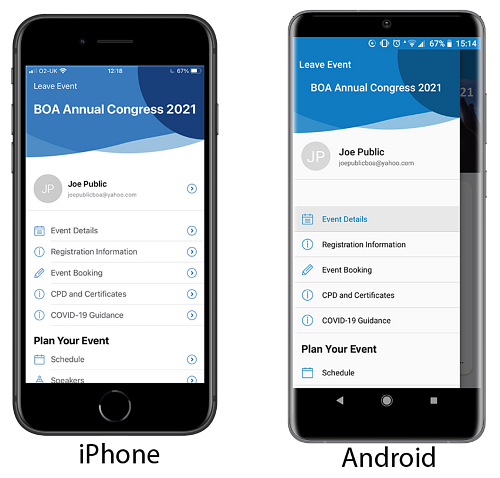Accessing Congress
Access to the BOA Annual Congress part of the app is only available to registered delegates and Digital Access Ticket holders. If you don't have a ticket you can book on our website here.
Just select ‘Events’ from the menu.
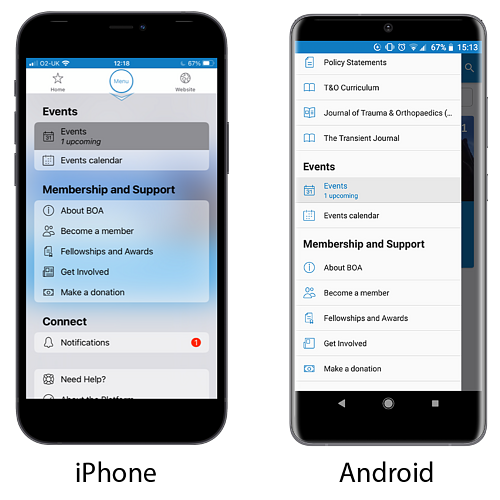
Then click on the BOA Annual Congress image.
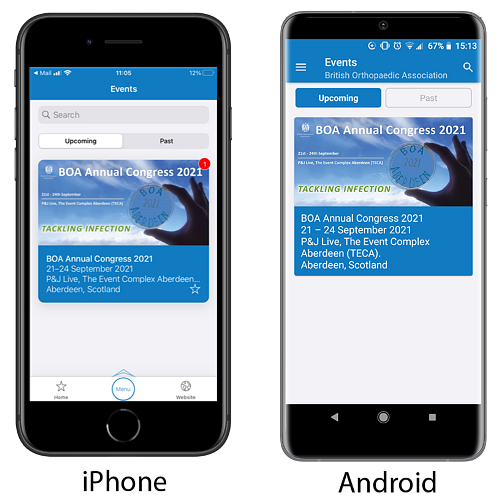
Click ‘Select Event’ at the bottom of the screen. If you have just registered and are unable to access the event, wait about 15 minutes as try again as the systems might need a few minutes to sync.
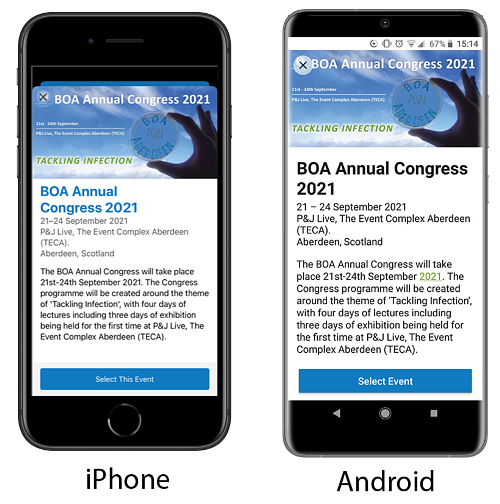
You will be asked to confirm whether you want to appear in the social directory and are available for other Congress delegates to contact you. Make your selections and then click ‘Continue’.
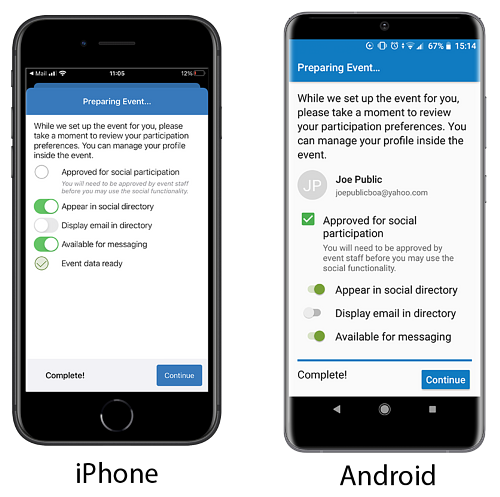
On iPhones you will be taken straight to the Congress menu.
On Android phones you can access the Congress menu through the three lines in the top left hand corner of the screen.
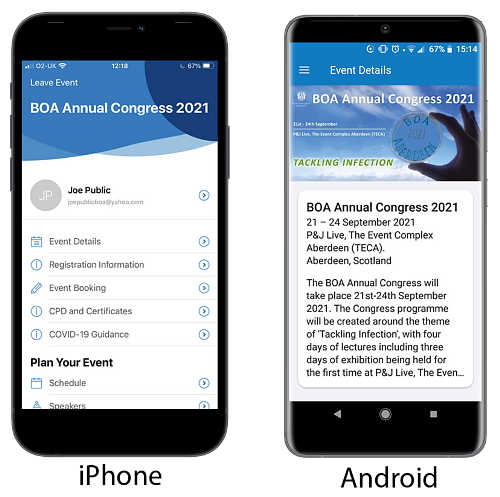
From the menu you can:
- Review and select which session recordings you want to view
- View speaker information
- View exhibitor information
- Review Abstracts and Posters
- Network with other Congress delegates
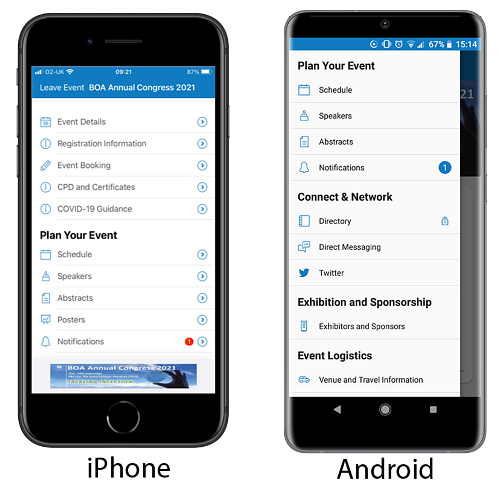
To return to the year round app content just select ‘Leave Event’ from the top left hand corner of the screen.